|
|
| This
section will take you through multiple instances of Project64 Legacy. |
|
|
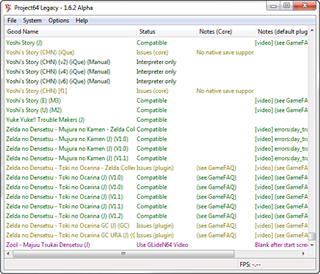
You can have more than one copy of Project64 Legacy open and running at the same time!
The ability to have multiple instances can be a good thing, if you want to
compare two windows side by side for example, or a bad thing, if you don't understand
that there can be complications, or do it accidently! (i.e. if you start another
instance without noticing you already have one running).
Points:
- Only one instance can have access to a particular save file at a time. So
if you try to open the same game twice, you can expect the second instance
to be denied access to the save data.
- Plugins could act in unexpected ways, depending on how they are written,
for example, an audio plugin may only give sound from the first instance,
or an input plugin may only send keypresses to the instance that has focus.
The default plugins should work with all instances.
- Following on from the point above, this could also be complicated by your
DirectX and hardware and driver capabilties, for example, the number of 3D
rendering surfaces your graphics card can manage, or the number of audio streams
your sound card can handle. These may or may not be issues on your system.
- Because the application uses a centralised
database, you cannot keep configurations seperate for multiple instances of
the same version of Project64 Legacy. (This was partly an intended effect).
- Clearly, running more than one instance of Project64 Legacy increases the system
requirements dramatically. Don't expect any instance to run as well as it
would on its own, unless you pause the others (if you only have one instance
actually running at a time, and have sufficient memory, you shouldn't notice
performance problems).
|
|
|
|
|
|
|
|
|
|
|